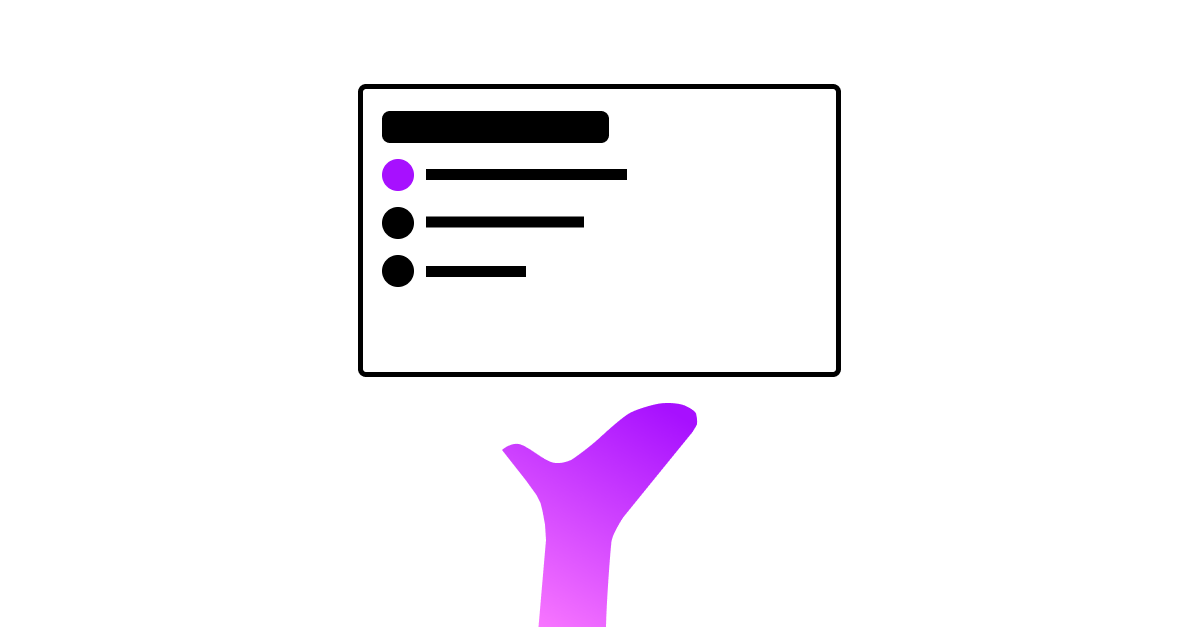
There is a new person joining your team, and you want to show him the websites he will need to know so that he can be more productive... what about if you share a collection of websites!
This is very simple, once you are happy with you collection...
- Open the collection modal ny clockin the pencil/edit icon.
- CLick the bottom right "Share" button.
- A url will be displayed right at the bottom.
- Click on the "Copy" button to copy the generated url to your clippath.
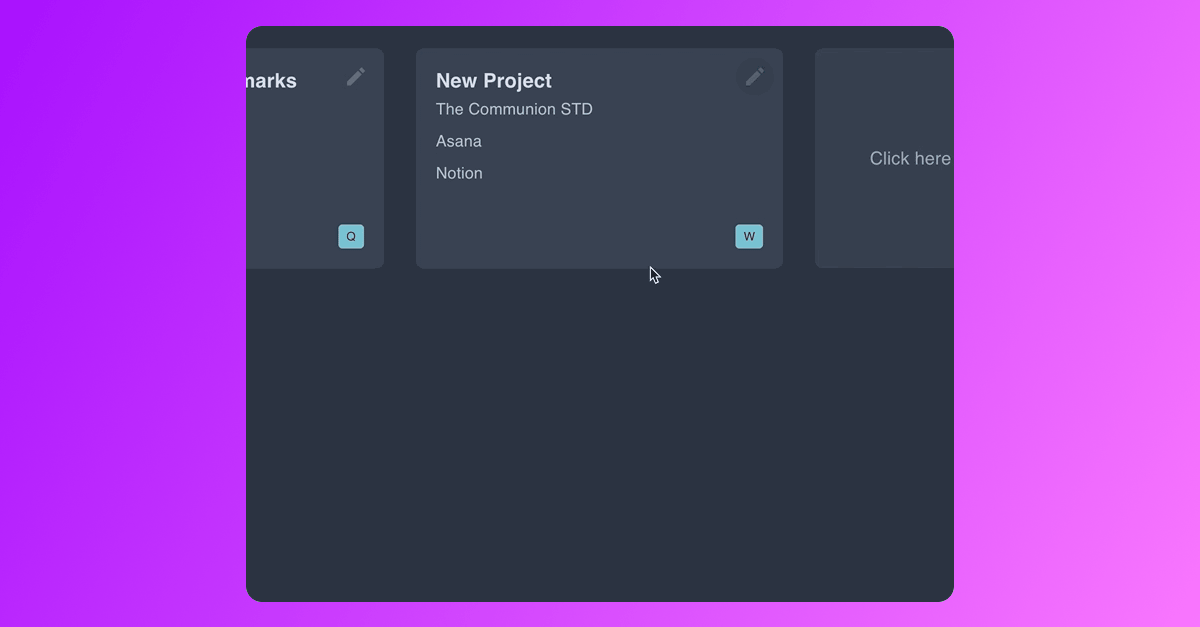
Thats it! - As easy as clicking 1 button.
Never get lost between lots of links again!
Ready to save links faster, stay organized and focus more on what matters? Add Pau to your chrome extension now to increase your productivity.
Add Pau To My Browser 🚀